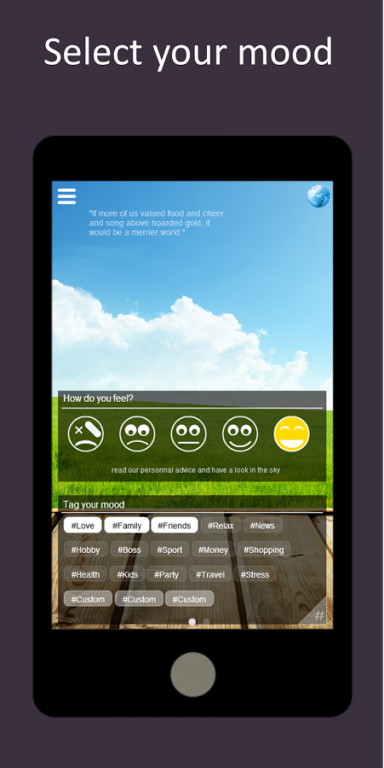Mood Pro 0.3.0
Paid Version
Publisher Description
MOOD enables to make a personnel experience for improving your life and your mood with the help of the MOOD community
Pick your mood and add activities you have been doing during the day . Mood is collecting recorded moods and #tags to know what makes you happy or sad... for having a better life! This app will help you to understand your habits better and will propose personnal advice to get better
MOOD Features:
★ Choose your mood among 5 emoticons.
★ With the #tags, you can associate persons or events to your mood. Because each life is unique, we propose 10 customizable tags.
★ MOOD allows you to know what makes you happy or sad... for having a better life!
★ World mapping of the mood for comparing your mood with the community
★ Mood tweets and community for sharing tips
★ MOOD diary for writing your daily comments
★ Keep track of your mood everyday with the graph to see improvements
★ Personalized and practical advice are proposed for you to get better..
★ In the sky, saying are concealed...
★ Data are saved on your smartphone and you can upload them by email
★ No Add
About Mood Pro
Mood Pro is a paid app for Android published in the Food & Drink list of apps, part of Home & Hobby.
The company that develops Mood Pro is Funky Kids On the Bike. The latest version released by its developer is 0.3.0.
To install Mood Pro on your Android device, just click the green Continue To App button above to start the installation process. The app is listed on our website since 2016-12-17 and was downloaded 3 times. We have already checked if the download link is safe, however for your own protection we recommend that you scan the downloaded app with your antivirus. Your antivirus may detect the Mood Pro as malware as malware if the download link to air.com.biziip.myMoodPro is broken.
How to install Mood Pro on your Android device:
- Click on the Continue To App button on our website. This will redirect you to Google Play.
- Once the Mood Pro is shown in the Google Play listing of your Android device, you can start its download and installation. Tap on the Install button located below the search bar and to the right of the app icon.
- A pop-up window with the permissions required by Mood Pro will be shown. Click on Accept to continue the process.
- Mood Pro will be downloaded onto your device, displaying a progress. Once the download completes, the installation will start and you'll get a notification after the installation is finished.